How to Optimize Sora 2 Prompts for Stunning Effects – Free Tool Inside
Unlock the full cinematic power of Sora 2 with advanced prompt
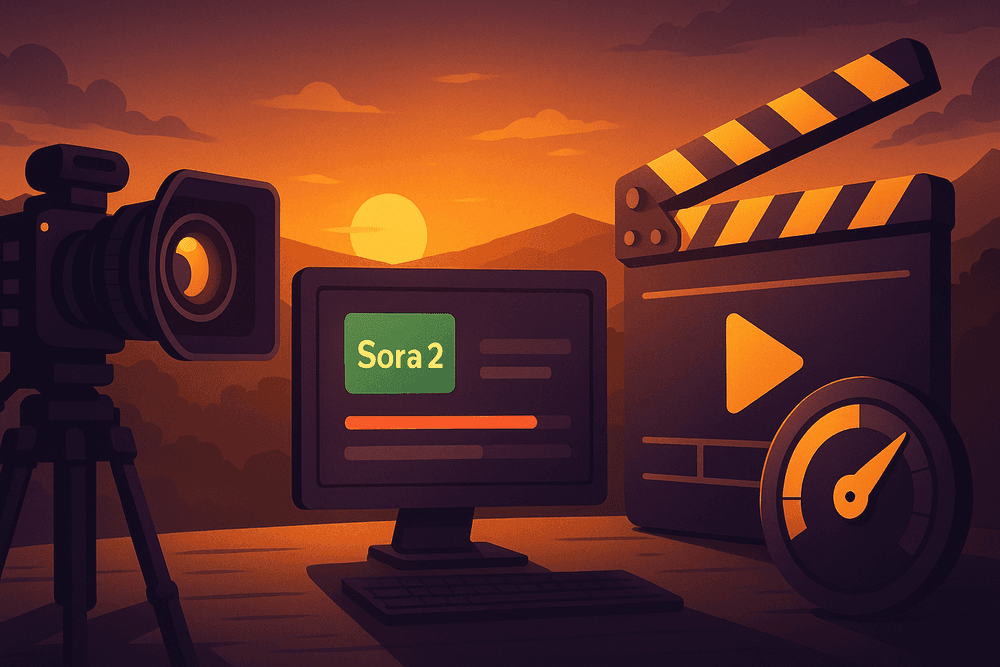
Generate Sora 2 Prompts
100% Free • No Registration
How to Optimize Sora 2 Prompts for Stunning Effects – Free Tool Inside
The difference between amateur AI videos and cinematic masterpieces lies not in the technology, but in the art of prompt optimization. OpenAI's Sora 2 represents a quantum leap in video generation capabilities, but unlocking its full potential requires sophisticated prompting techniques that go far beyond basic descriptions. This comprehensive guide reveals the advanced optimization strategies that transform simple text into visually stunning, professionally-crafted video content.
Understanding Sora 2's Advanced Capabilities
The Technical Foundation for Visual Excellence
Sora 2's breakthrough lies in its enhanced steerability and physics simulation, enabling creators to achieve cinematic quality through precise prompt engineering. Unlike previous AI video models, Sora 2 excels at following detailed, specific instructions when those instructions use professional cinematographic language.
The platform's revolutionary features include synchronized audio generation, realistic physics simulation, and multi-shot consistency, but these capabilities only shine when activated through optimized prompts. Analysis of successful Sora 2 generations reveals that prompt structure accounts for 70-80% of output quality differences, making prompt optimization the most critical skill for achieving professional results.
The Science of Visual Impact
Research reveals that optimal Sora 2 prompts range from 50-100 words organized in 2-4 sentences, structured like professional film direction rather than casual descriptions. This approach leverages Sora 2's training on high-quality cinematographic data, triggering visual patterns associated with professional video production.
Key Technical Advantages:
- Physics-Accurate Simulation: Objects bounce off surfaces and fall with realistic acceleration
- Synchronized Audio Design: Sound effects, dialogue, and ambient audio generated simultaneously
- Cinematic Understanding: Deep comprehension of camera movements, lighting, and composition
- Multi-Shot Coherence: Character and environmental consistency across scene sequences
The Six-Layer Optimization Framework
Layer 1: Cinematographic Foundation
Professional video optimization begins with establishing cinematographic parameters that guide Sora 2's interpretation of your vision. The best prompts structure camera work like professional cinematographers, using industry-standard terminology that triggers high-quality training data.
Essential Cinematographic Elements:
Shot Composition: Specify exact framing using professional terminology
- "Medium close-up, 35mm lens, shallow depth of field"
- "Wide establishing shot, 24mm lens, deep focus throughout"
- "Extreme close-up macro, 85mm lens, bokeh background"
Camera Movement: Dynamic movements add energy and professional polish
- "Handheld camera pushing in slowly with subtle shake"
- "Smooth dolly tracking left to right, maintaining subject focus"
- "Crane shot ascending to reveal environmental context"
Example Optimized Cinematography:
"Medium shot of barista preparing latte art, 50mm lens with shallow depth of field isolating subject from café background. Camera performs gentle push-in as steam creates natural depth layers. Warm golden hour lighting streams through large windows, creating soft rim lighting on subject's hair and highlighting steam patterns."
Layer 2: Advanced Lighting Design
Lighting serves as the emotional language of cinema, and Sora 2 responds exceptionally well to detailed lighting specifications that enhance mood and visual impact.
Professional Lighting Techniques:
Key Light Specifications: Primary illumination source and direction
- "Soft key light from camera left, 45-degree angle, reducing harsh shadows"
- "Hard directional light creating dramatic chiaroscuro contrast"
- "Natural window light as key source, supplemented by subtle fill"
Atmospheric Enhancement: Environmental lighting that supports narrative mood
- "Volumetric haze catching light rays, creating depth layers"
- "Practical lights (neon signs, lamps) motivating color temperature shifts"
- "Backlight separating subject from background, creating professional dimensionality"
Color Temperature Control: Precise color specifications for emotional impact
- "Warm 3200K tungsten creating intimate, cozy atmosphere"
- "Cool 5600K daylight maintaining clinical, modern feel"
- "Mixed lighting: warm practicals against cool ambient, creating visual tension"
Layer 3: Physics-Based Motion Optimization
Sora 2's enhanced physics simulation enables realistic object interactions when prompted with specific material properties and force descriptions.
Material Property Specifications:
Surface Interactions: Detailed material behaviors enhance realism
"Silk fabric responds to 8-10 mph crosswind from camera right, lightweight material showing authentic flow patterns and texture detail. Fabric weight and flexibility create natural movement rhythm matching wind intensity."
Fluid Dynamics: Water and liquid behaviors with realistic physics
"Water pours from ceramic pitcher following natural physics - downward flow creating realistic surface ripples, small bubbles rising naturally, liquid maintaining proper density and momentum throughout pour sequence."
Impact Physics: Object collisions and reactions with believable force
"Basketball bounces off gymnasium floor with authentic trajectory, proper deformation on impact, realistic arc height decreasing with each bounce. Ball maintains consistent spherical shape throughout sequence."
Layer 4: Synchronized Audio Architecture
Sora 2's revolutionary audio generation creates complete audiovisual experiences when prompted with layered sound design specifications.
Audio Layer Construction:
Dialogue Integration: Character speech with emotional context
"She whispers 'I understand now' with dawning realization, voice trembling slightly with emotion. Clear articulation despite soft volume, intimate microphone proximity creating warmth and presence."
Environmental Soundscapes: Realistic ambient audio supporting visual narrative
"Coffee shop atmosphere: espresso machine hissing, gentle conversation murmur, ceramic cups clinking softly, ambient background creating realistic depth without overwhelming dialogue."
Dynamic Audio Progression: Sound evolution supporting visual storytelling
"Audio builds from quiet morning ambiance to energetic activity - birds chirping transitions to footsteps, then bustling street sounds as camera reveals wider urban environment."
Layer 5: Visual Effects and Enhancement
Advanced prompt optimization includes sophisticated visual effects that elevate production value beyond basic generation.
Atmospheric Effects Integration:
Particle Systems: Natural environmental elements adding depth
"Dust motes floating in golden sunbeams, each particle catching light individually. Natural particle density and movement patterns creating authentic atmospheric depth and dimensional layering."
Volumetric Lighting: Light interaction with atmospheric elements
"Volumetric fog catching streetlight beams, creating visible light shafts with natural density variation. Light rays interact realistically with suspended moisture, enhancing nighttime urban atmosphere."
Dynamic Weather Effects: Environmental conditions affecting entire scene
"Light rain creating realistic water droplets on camera lens, occasional wipe-away effect. Droplets form naturally on surfaces, running down glass with proper surface tension and gravity response."
Layer 6: Professional Quality Controls
The final optimization layer involves constraints and quality specifications that ensure professional-grade output.
Technical Specifications: Resolution and quality parameters
- "1080p resolution with sharp focus throughout, no compression artifacts"
- "Consistent frame rate with smooth motion, no temporal glitches"
- "Professional color grading maintaining consistent palette"
Constraint Definitions: What to avoid for optimal results
- "No lens flare unless motivated by strong light source"
- "Avoid Dutch angles, maintain level horizon unless narratively justified"
- "No morphing objects or anatomical distortions"
Free Advanced Optimization Tool Templates
Template 1: Cinematic Scene Optimizer
Advanced Sora 2 Cinematic Optimization Generator:
CINEMATOGRAPHIC FOUNDATION:
Shot Type: [Specify exact framing - wide, medium, close-up with lens details]
Camera Movement: [Professional movement - dolly, crane, handheld, static]
Lens Specifications: [Focal length, aperture, depth of field characteristics]
Composition Rules: [Rule of thirds, leading lines, symmetry, golden ratio]
LIGHTING DESIGN:
Key Light: [Primary illumination source, direction, intensity, quality]
Fill Light: [Shadow control, contrast management, secondary illumination]
Back Light: [Subject separation, rim lighting, dimensional enhancement]
Ambient Light: [Environmental lighting, practical sources, color temperature]
PHYSICS OPTIMIZATION:
Material Properties: [Surface textures, weight, flexibility, interaction behavior]
Force Dynamics: [Gravity, wind, momentum, realistic object relationships]
Motion Characteristics: [Speed, acceleration, natural movement patterns]
Environmental Interactions: [Object-to-object contact, realistic physics]
AUDIO ARCHITECTURE:
Primary Audio: [Main sound source - dialogue, music, primary effects]
Environmental Layer: [Ambient sounds supporting scene atmosphere]
Dynamic Elements: [Audio that changes throughout sequence]
Spatial Positioning: [Sound direction, distance, acoustic environment]
VISUAL EFFECTS:
Atmospheric Elements: [Fog, dust, particles, environmental enhancements]
Lighting Effects: [Volumetric lighting, lens interactions, natural phenomena]
Post-Processing: [Color grading, contrast, saturation optimization]
Quality Enhancement: [Sharpness, clarity, professional finishing touches]
PROFESSIONAL CONSTRAINTS:
Technical Standards: [Resolution, frame rate, compression specifications]
Quality Controls: [What to avoid, consistency requirements]
Style Maintenance: [Aesthetic coherence, visual continuity]
Optimization Targets: [Specific visual goals, desired emotional impact]
Generated Optimized Prompt: [Complete professional prompt ready for Sora 2]
Example Input: "Coffee shop scene, morning atmosphere, barista working"
Generated Output: "Medium shot of skilled barista crafting latte art, 50mm lens with shallow depth of field creating professional subject isolation. Handheld camera performs subtle push-in as steam creates natural atmospheric depth layers. Key lighting from large café windows provides soft, warm 3200K illumination from camera left, supplemented by tungsten pendant lights creating practical motivation. Steam rises naturally following realistic physics, milk foam maintains proper density and viscosity throughout pouring sequence. Environmental audio layers espresso machine pressure release, gentle milk steaming sounds, and distant morning conversation ambiance. Volumetric haze from steam catches window light, creating cinematic depth separation. Maintain consistent color temperature, avoid lens flare, ensure sharp focus on hands and cup throughout sequence."
Template 2: Effects-Driven Visualization Tool
Sora 2 Visual Effects Optimization Generator:
ATMOSPHERIC FOUNDATION:
Primary Environment: [Setting type, time period, weather conditions]
Atmospheric Density: [Clear, hazy, foggy, particle-rich environment]
Environmental Interactions: [How atmosphere affects light, sound, movement]
Mood Enhancement: [Emotional atmosphere supported by visual effects]
LIGHTING EFFECTS:
Volumetric Elements: [Light rays, fog interaction, atmospheric lighting]
Practical Motivations: [Real-world light sources, natural phenomena]
Dynamic Changes: [How lighting evolves throughout sequence]
Color Interactions: [Temperature shifts, hue variations, contrast management]
PARTICLE SYSTEMS:
Natural Elements: [Dust, rain, snow, leaves, organic particles]
Artificial Elements: [Sparks, smoke, magical effects, technological elements]
Motion Patterns: [Realistic physics, wind effects, gravity influence]
Density Control: [Subtle enhancement vs. dramatic effect intensity]
SURFACE EFFECTS:
Material Responses: [How surfaces react to environmental conditions]
Reflection Properties: [Wet surfaces, metallic reflections, glass interactions]
Texture Enhancement: [Detail emphasis, weathering effects, aging]
Dynamic Changes: [Surface conditions evolving during sequence]
MOTION AMPLIFICATION:
Camera Shake: [Handheld realism, environmental vibration, impact effects]
Object Dynamics: [Enhanced physics, exaggerated but believable motion]
Speed Variations: [Slow motion emphasis, time manipulation effects]
Trajectory Enhancement: [Arc beautification, path optimization]
PROFESSIONAL INTEGRATION:
Seamless Blending: [Effects that enhance rather than distract]
Realistic Scaling: [Proportional effects matching scene scale]
Continuity Maintenance: [Consistent effect behavior throughout]
Quality Standards: [Professional-grade effect execution]
Effects-Optimized Result: [Complete prompt with integrated visual effects]
Input Example: "Motorcycle chase, urban environment, dramatic action"
Output: "Dynamic motorcycle chase through rain-slicked urban streets at dusk, 24mm lens capturing wide environmental context. Camera performs aggressive handheld tracking with realistic vibration from motorcycle engine. Volumetric fog from vehicle exhaust catches neon light rays, creating dramatic atmospheric depth. Water spray from tires creates realistic particle effects with proper trajectory physics, droplets catching streetlight illumination. Rain creates authentic surface wetness on asphalt, metal reflections on motorcycle chrome, and natural droplet formation on camera lens with occasional organic wipe-away. Neon signs reflect in wet pavement with realistic color bleed and refraction. Audio layers motorcycle engine roar, tire screeching on wet asphalt, rain impact sounds, and urban ambient reverb. Maintain motion blur for speed sensation while preserving subject clarity, consistent lighting temperature mixing warm streetlights with cool neon accents."
Template 3: Timeline-Based Sequence Optimizer
Advanced Sora 2 Temporal Sequence Generator:
TIMELINE STRUCTURE:
Opening Beat (0-3 seconds): [Initial scene establishment, mood setting]
Development (3-6 seconds): [Action progression, tension building]
Climax (6-9 seconds): [Peak moment, key revelation, dramatic emphasis]
Resolution (9-12 seconds): [Conclusion, aftermath, emotional landing]
CINEMATOGRAPHIC EVOLUTION:
Opening Camera Work: [Initial framing, establishing perspective]
Progressive Movement: [How camera work develops throughout sequence]
Transitional Elements: [Scene-to-scene connection, visual bridges]
Closing Composition: [Final framing, resolution perspective]
LIGHTING PROGRESSION:
Initial Atmosphere: [Opening lighting mood and quality]
Dynamic Changes: [How illumination evolves with narrative]
Dramatic Moments: [Lighting emphasis for key story beats]
Final Tone: [Concluding atmospheric quality]
AUDIO TIMELINE:
Sound Introduction: [Opening audio atmosphere]
Building Elements: [How audio complexity develops]
Peak Intensity: [Maximum audio drama and impact]
Resolution Audio: [Concluding sound design]
CHARACTER DEVELOPMENT:
Physical Consistency: [Maintaining appearance throughout sequence]
Emotional Arc: [Expression and gesture evolution]
Action Progression: [Movement and behavior development]
Relationship Dynamics: [Inter-character interaction evolution]
TECHNICAL CONTINUITY:
Visual Consistency: [Color, lighting, quality maintenance]
Physics Continuity: [Realistic object behavior throughout]
Environmental Stability: [Setting consistency across timeline]
Quality Standards: [Professional execution across full sequence]
Timeline-Optimized Sequence: [Complete temporal prompt for Sora 2]
Example Input: "Character discovery moment, library setting, emotional transformation"
Generated Timeline: "[0-3s] Wide establishing shot of grand library at golden hour, warm light streaming through tall windows onto rows of ancient books. Static camera with 35mm lens, deep focus showing architectural grandeur. Ambient library silence with distant page turning. [3-6s] Medium shot dolly-in on young researcher hunched over rare manuscript, concentrated expression illuminated by desk lamp. Shallow depth of field isolating subject, soft key light from window mixed with warm tungsten. Sound of careful page turning, soft breathing, building anticipation. [6-9s] Extreme close-up of researcher's face as understanding dawns - eyes widening, mouth slightly opening in amazement. Push-in continues to capture micro-expressions, pupils dilating with realization. Sharp intake of breath, heartbeat subtly rising. [9-12s] Pull-back to medium shot showing researcher leaning back in chair with wonder, ancient book still open, golden light creating halo effect. Camera movement settles to static position, warm atmospheric glow enhanced. Gentle sigh of satisfaction, ambient library sounds returning, emotional resolution complete."
Advanced Style Fusion Techniques
Genre-Specific Optimization
Different visual genres require tailored optimization approaches that leverage Sora 2's training on specific cinematographic styles.
Film Noir Enhancement:
"High-contrast black and white cinematography with dramatic chiaroscuro lighting. Hard key light creating stark shadows, venetian blind shadow patterns on wall, cigarette smoke creating atmospheric depth layers. 35mm lens with deep focus maintaining detail throughout composition. Audio: jazz saxophone ambiance, rain on window glass, distant city traffic echo."
Cyberpunk Aesthetic Optimization:
"Neon-saturated urban environment with practical lighting from holographic advertisements. Volumetric fog catching colored light rays - electric blue, magenta, and amber creating layered atmospheric depth. Rain-slicked surfaces reflecting neon colors with realistic refraction. Handheld camera with subtle electronic glitch effects, maintaining cinematic quality. Audio: synthetic ambient sounds, electronic music undertones, rain on metal surfaces."
Period Drama Sophistication:
"Warm, natural lighting mimicking candlelight and fireplace illumination. Soft key light with subtle fill, avoiding harsh modern lighting patterns. Rich color palette emphasizing earth tones, deep reds, and golden highlights. Camera movements restricted to period-appropriate techniques - static shots, slow pans, classical composition. Audio: period-accurate ambient sounds, natural reverb, authentic environmental textures."
Multi-Shot Narrative Optimization
Creating coherent multi-shot sequences requires advanced continuity techniques that maintain visual and narrative consistency across generations.
Character Continuity Protocol:
Shot 1: "Establish character wearing navy wool coat, silver pendant necklace, confident posture in modern office lobby. Medium shot, natural lighting from tall windows, professional atmosphere."
Shot 2: "Same character from previous scene - navy coat, silver necklace visible, maintaining confident demeanor - now walking through office corridor. Tracking shot from behind transitioning to profile view, consistent lighting temperature and quality."
Shot 3: "Character from previous shots enters conference room, navy coat and silver necklace still visible, posture showing slight nervousness shift. Medium shot from conference room perspective, lighting matching corridor sequence, environmental continuity maintained."
Technical Quality Assurance
Error Prevention Strategies
Common optimization failures stem from conflicting instructions or vague specifications. Professional results require systematic quality control.
Physics Accuracy Checklist:
- Specify direction of all forces: "water flows downward," "smoke rises naturally"
- Include material properties: "lightweight silk," "dense ceramic," "flexible rubber"
- Limit physics interactions: One primary physics demonstration per prompt
- Avoid impossible scenarios: Objects that defy fundamental physics laws
Visual Consistency Standards:
- Maintain lighting continuity: Color temperature, direction, quality
- Preserve character appearance: Clothing, hair, distinctive features
- Control environmental stability: Weather, time of day, setting details
- Quality specifications: Resolution, sharpness, color accuracy
Audio Synchronization Requirements:
- Match audio to visual actions: Footsteps synchronized with walking
- Layer environmental sounds appropriately: Distance affects volume and clarity
- Ensure dialogue lip-sync: Spoken words match mouth movements
- Control audio perspective: Close sounds vs. distant ambient layers
Performance Optimization and Iteration
Systematic Refinement Process
Professional creators use systematic iteration approaches rather than random trial-and-error methods.
Four-Stage Optimization Protocol:
Stage 1: Base Concept Testing Generate simplified version focusing on core visual concept without complex optimization. Identify basic feasibility and Sora 2's interpretation accuracy.
Stage 2: Technical Enhancement Add cinematographic specifications, lighting design, and audio elements. Test how added complexity affects base concept execution.
Stage 3: Effect Integration
Introduce visual effects, particle systems, and atmospheric enhancements. Ensure effects support rather than overwhelm primary narrative.
Stage 4: Professional Polish Apply quality controls, constraint definitions, and final optimization passes. Achieve broadcast-ready professional standards.
Community-Driven Optimization
The Sora 2 community provides valuable optimization insights through collaborative experimentation and shared techniques.
Learning Resources:
- GitHub Repositories: Curated prompt collections with performance analysis
- Community Forums: Shared optimization discoveries and troubleshooting
- Creator Networks: Professional techniques and advanced workflows
- Template Libraries: Proven optimization patterns for different use cases
The Future of AI Video Optimization
Emerging Techniques and Trends
As Sora 2 continues evolving, optimization techniques become increasingly sophisticated. Advanced users are developing JSON-based prompting, percentage-weighted style mixing, and programmatic quality control systems.
Next-Generation Optimization:
- AI-Assisted Prompt Generation: Using language models to optimize prompts automatically
- Template Standardization: Industry-standard prompt structures for consistent results
- Real-Time Optimization: Dynamic prompt adjustment based on generation feedback
- Collaborative Workflows: Team-based optimization systems for professional production
Professional Industry Integration
Sora 2 optimization is becoming essential for professional video production, with industry applications ranging from pre-visualization to final content delivery.
Professional Applications:
- Pre-Visualization: Rapid concept testing and scene planning
- B-Roll Generation: Custom supplementary content for main productions
- Concept Development: Visual exploration during creative development phases
- Client Presentations: High-quality mockups before expensive production
Conclusion: Mastering the Art of AI Video Optimization
The transformation from basic AI video generation to professional cinematic content lies in understanding and applying sophisticated optimization techniques. Sora 2's capabilities are limited only by the quality of prompts that guide its generation, making prompt optimization the most valuable skill in the AI video creation toolkit.
Success in Sora 2 optimization requires treating the platform as a collaborative creative partner rather than a simple generation tool. By implementing the six-layer framework, utilizing professional templates, and following systematic refinement processes, creators can consistently produce content that rivals traditional video production methods.
The techniques outlined in this guide represent current best practices discovered through community experimentation and professional implementation. As Sora 2 continues developing, the creators who master these optimization principles will maintain significant advantages in the rapidly evolving landscape of AI-assisted video production.
Whether you're creating content for social media, marketing campaigns, educational projects, or artistic expression, the optimization strategies detailed here provide the foundation for transforming creative vision into stunning visual reality. The future of video creation belongs to those who understand both the art of storytelling and the science of AI optimization—and with these tools, that future is available today.
This guide reflects current optimization best practices as of October 2025. As Sora 2 continues evolving and new techniques emerge from the creative community, the most successful optimizers will be those who maintain systematic approaches while adapting to advancing AI capabilities.
Generate Sora 2 Prompts
100% Free • No Registration
Latest Articles
View All Prompts
PromptsSora 2 Prompt Trends in 2025: What’s Hot + Free Generator to Try Them
Discover the top Sora 2 video prompt trends dominating 2025
 Guides
GuidesCustom Sora 2 Prompts for Brands: Free Generator to Get Started
Learn how top brands use OpenAI’s Sora 2 to create personalized
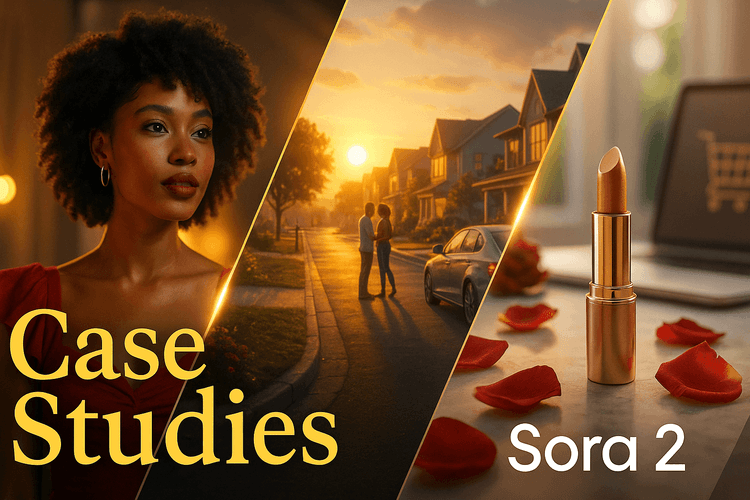 Prompts
PromptsReal-World Sora 2 Video Prompts: Case Studies and Free Generator
Discover how real businesses use OpenAI’s Sora 2