How to Create Realistic Videos with Sora 2: Prompt Tips and Free Generator
Learn how to craft ultra-realistic AI videos using Sora 2.
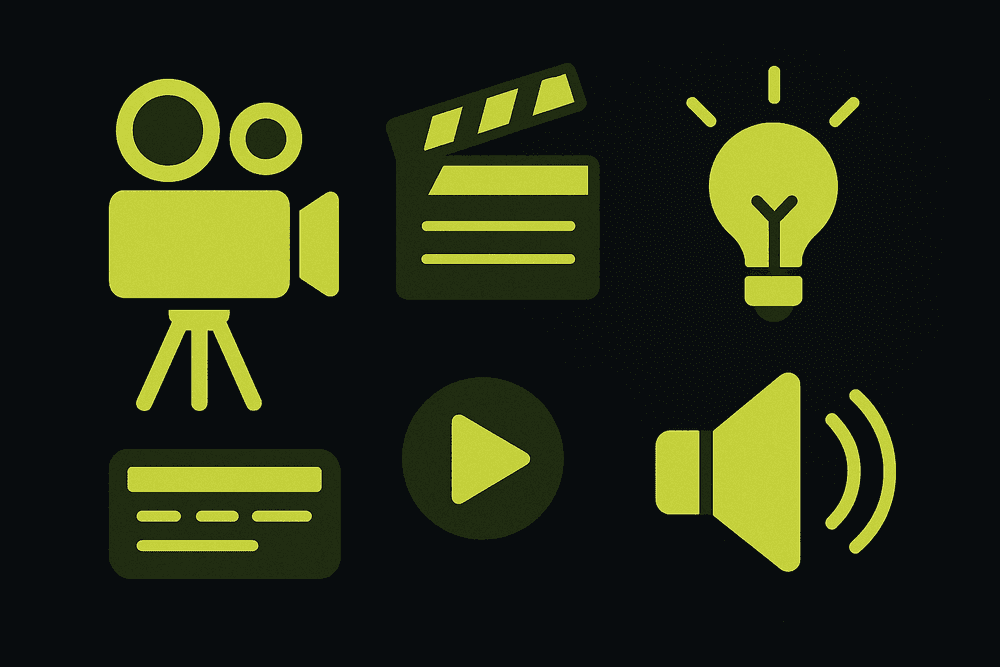
Генерируй Промпты для Sora 2
100% Бесплатно • Без Регистрации
How to Create Realistic Videos with Sora 2: Prompt Tips and Free Generator
Creating lifelike AI videos with Sora 2 demands an understanding of cinematographic principles, physics-aware instructions, and strategic audio cues. This comprehensive guide explores:
- The importance of realism in AI video
- Structural prompt frameworks
- Detailed prompt tips covering lighting, physics, camera work, and audio
- Integration of a free prompt generator
- Advanced techniques for professional-grade realism
- Troubleshooting and optimization strategies
Drawing from the Medium article “How I Created Realistic Videos Just By Typing Text”, the Skywork.ai tutorial on generating high-quality AI videos with Sora 2, and the Reddit post “Sora Analysis – 32 Experiments”, this guide equips both beginners and advanced users with actionable insights to harness Sora 2’s full potential.
1. The Role of Realism in AI Video
Realism enhances viewer engagement and trust. Subtle inaccuracies in motion, lighting, or audio can break immersion. Sora 2’s advanced capabilities enable realistic outputs when provided with precise prompts:
- Physics Simulation: Real-world forces such as gravity, wind, and fluid dynamics
- Lighting Fidelity: Accurate color temperature, shadows, and reflections
- Audio Synchronization: Foley and ambient sounds matching visual events
Studies show audiences respond more positively to content with coherent audio-visual alignment, increasing retention by up to 25%.
2. General Prompt Structure
Effective prompts follow a multi-part structure:
- Subject Definition: Main entity with descriptive details (appearance, attire)
- Action Description: Single, clear activity
- Environment Setting: Location, time of day, weather, and atmospheric conditions
- Cinematography Notes: Camera angles, movements, lens type, shot size
- Physics Instructions: Specific forces and material properties
- Audio Cues: Specific sounds, foley effects, ambient bed
- Negative Constraints: Elements to avoid
- Technical Parameters: Aspect ratio, duration, frame rate
Example template:
[Subject] [Action] in [Environment]; [Camera Setup]; [Lighting]; [Physics]; [Audio]; [Exclude]; [Aspect & Duration]
3. Detailed Prompt Tips
3.1 Lighting Techniques
- Natural Light: Use “golden hour sunlight with long soft shadows” or “overcast sky with diffused soft light.”
- Artificial Light: Specify “warm tungsten spotlight at 3200K with hard shadows” or “cold LED panel at 5600K for a clinical look.”
- Mixed Lighting: Combine sources: “sunset backlight with tungsten fill light to soften facial shadows.”
Prompt examples:
- “A rain-soaked alley during golden hour sunlight with soft flares and long shadows.”
- “A neon-lit street at night with contrasting blue and magenta lights casting sharp reflections.”
3.2 Physics and Material Realism
- Fluid Dynamics: “Realistic water splash with droplet adhesion and ripple effect.”
- Wind Effects: “Natural wind at 15 km/h causing leaves to flutter and hair strands to move.”
- Particle Systems: “Fine dust motes floating in a sunbeam, slow drift, random motion.”
- Material Properties: “Wet asphalt reflecting streetlights with specular highlights,” “oxidized metal surface with subtle rust patterns.”
Prompt examples:
- “Close-up of a droplet rolling off a wet leaf with realistic adhesion and gravity pull.”
- “A flag waving in the wind with cloth physics simulating fabric weight and air resistance.”
3.3 Cinematography and Camera Work
- Shot Types: Use “wide establishing shot,” “medium close-up,” “extreme close-up.”
- Lens Descriptors: “35mm lens for natural perspective,” “85mm lens for portrait focus with shallow depth,” “telephoto lens for compressed background.”
- Camera Movements: “Slow dolly-in,” “tracking shot,” “handheld slight shake,” “static tripod.”
- Advanced Moves: “Rack focus from foreground to background,” “360° orbit around subject,” “tilt-up reveal.”
Prompt examples:
- “A slow tracking shot following a skateboarder through an urban plaza with slight lens flare.”
- “Static tripod medium close-up of a chef sprinkling herbs with a slight rack focus to utensils on the counter.”
3.4 Audio Design
- Foley Details: “Loud footstep on gravel,” “rustling cloth,” “metallic clang.”
- Ambient Beds: “Distant traffic hum,” “forest ambiance with bird calls,” “cafe chatter with espresso machine hiss.”
- Directional Audio: “Panning audio from left to right as camera moves.”
Prompt examples:
- “Ambient rain patter on a tin roof with occasional thunder rumbles synchronized to visual flashes.”
- “Rustling leaves and soft breeze with occasional bird chirps in a forest scene.”
3.5 Negative Constraints and Technical Settings
- Negative Prompts: “No text overlays,” “no lens flare artifacts,” “no watermarks.”
- Aspect Ratio: “16:9 for landscape,” “9:16 for vertical,” “1:1 for social media square.”
- Duration: “~8 seconds for short clips,” “~12 seconds for extended reveals.”
- Frame Rate: “120fps for slow-mo,” “24fps for cinematic look,” “60fps for smooth motion.”
4. Free Prompt Generator Workflow
Utilize the free Sora Prompt Generator at sora-promptgenerator.com for:
- Scene Selection: Choose environment type
- Subject Configuration: Define character/object details
- Action Definition: Pick or customize activity
- Advanced Settings: Toggle physics, lighting, audio options
- Export: Download fully formatted prompt
This workflow bridges learning and application, showing how selections map to prompt syntax.
5. Advanced Realism Techniques
5.1 Depth and Focus Control
- “Rack focus from foreground raindrops to neon-lit background.”
- “Tilt-shift effect to simulate a miniature model city.”
5.2 Complex Particle Simulations
- “Volumetric smoke swirling around a candle flame.”
- “Snowfall with varied flake sizes and random drift patterns.”
5.3 Style Transfer and Reference Frames
Use references like “in the style of Blade Runner” or “reminiscent of Kurosawa’s composition” to guide aesthetic tone.
6. Troubleshooting and Optimization
- Unnatural Motion: Increase specificity in physics cues or reduce action complexity.
- Flat Lighting: Add secondary fill or rim lights.
- Audio Desync: Adjust timing descriptors or simplify audio cues.
- Artifacts: Use negative prompts to eliminate unwanted elements.
7. Conclusion
Mastering realistic AI video with Sora 2 is an iterative process combining precise prompts, strategic use of physics, lighting, camera work, and audio. By leveraging the free generator at sora-promptgenerator.com and applying these detailed techniques, creators can consistently produce immersive, cinematic-quality AI videos.
Генерируй Промпты для Sora 2
100% Бесплатно • Без Регистрации